本文实例讲述了CI框架文件上传类及图像处理类用法。分享给大家供大家参考,具体如下:
|
1
2
3
4
5
6
7
8
9
10
11
12
13
14
15
16
17
18
19
20
21
22
23
24
25
26
27
28
29
30
31
32
33
34
35
36
37
38
39
40
41
42
43
44
45
46
47
48
49
50
51
52
53
54
55
56
57
58
59
60
61
62
63
64
65
66
67
68
69
70
71
72
73
74
75
76
77
78
79
80
81
82
83
84
85
86
87
88
89
90
91
92
93
94
95
96
97
98
99
100
101
102
103
104
105
106
107
108
|
//列表页banner图片
publicfunctionedit_list_page_banner($category_id=""){
$category_id=empty($category_id)?$_POST["category_id"]:$category_id;
//上传图片
if(isset($_POST["key"]) &&$_POST["key"] =="upload"){
/*
1.set_upload_path
*/
$config['upload_path']="./upload/source/".date("Y/m/d");//文件上传目录
if(!file_exists("./upload/source/".date("Y/m/d"))){
mkdir("./upload/source/".date("Y/m/d"),0777,true);//原图路径
}
if(!file_exists("./upload/big_thumb/".date("Y/m/d"))){
mkdir("./upload/big_thumb/".date("Y/m/d"),0777,true);//大缩略图路径
}
if(!file_exists("./upload/small_thumb/".date("Y/m/d"))){
mkdir("./upload/small_thumb/".date("Y/m/d"),0777,true);//小缩略图路径
}
$config['allowed_types']="gif|jpg|png|txt";//文件类型
$config['max_size']="20000";//最大上传大小
$this->load->library("upload",$config);
if($this->upload->do_upload('userfile'))//表单中name="userfile"
{
//上传成功之后,生成两张缩略图
$data=$this->upload->data();//返回上传图片的信息
$this->load->library("image_lib");//载入图像处理类库
//第一种方式:大缩略图的配置参数
/*
$config_big_thumb['image_library'] = 'gd2';//gd2图库
$config_big_thumb['source_image'] = $data['full_path'];//原图
$config_big_thumb['new_image'] = "./upload/big_thumb/".date("Y/m/d")."/".$data['file_name'];//大缩略图
$config_big_thumb['create_thumb'] = true;//是否创建缩略图
$config_big_thumb['maintain_ratio'] = true;
$config_big_thumb['width'] = 300;//缩略图宽度
$config_big_thumb['height'] = 300;//缩略图的高度
$config_big_thumb['thumb_marker']="_300_300";//缩略图名字后加上 "_300_300",可以代表是一个300*300的缩略图
*/
//第二种:大缩略图的配置参数
/*
$config_big_thumb=array(
'image_library' => 'gd2',//gd2图库
'source_image' => $data['full_path'],//原图
'new_image' => "./upload/big_thumb/".date("Y/m/d")."/".$data['file_name'],//大缩略图
'create_thumb' => true,//是否创建缩略图
'maintain_ratio' => true,
'width' => 300,//缩略图宽度
'height' => 300,//缩略图的高度
'thumb_marker'=>"_300_300"//缩略图名字后加上 "_300_300",可以代表是一个300*300的缩略图
);
*/
//第三种方式:将部分配置信息放到了config.php文件中
$config_big_thumb=$this->config->item("config_big_thumb");
$config_big_thumb['source_image']=$data['full_path'];
$config_big_thumb['new_image']="./upload/big_thumb/".date("Y/m/d")."/".$data['file_name'];
//小缩略图的配置参数
/*
$config_small_thumb['image_library'] = 'gd2';//gd2图库
$config_small_thumb['source_image'] = $data['full_path'];//原图
$config_small_thumb['new_image'] = "./upload/small_thumb/".date("Y/m/d")."/".$data['file_name'];//大缩略图
$config_small_thumb['create_thumb'] = true;//是否创建缩略图
$config_small_thumb['maintain_ratio'] = true;
$config_small_thumb['width'] = 100;//缩略图宽度
$config_small_thumb['height'] = 100;//缩略图的高度
$config_small_thumb['thumb_marker']="_100_100";//缩略图名字后加上 "_100_100",可以代表是一个100*100的缩略图
*/
//小缩略图的配置参数
$config_small_thumb=array(
'image_library'=>'gd2',//gd2图库
'source_image'=>$data['full_path'],//原图
'new_image'=>"./upload/small_thumb/".date("Y/m/d")."/".$data['file_name'],//大缩略图
'create_thumb'=> true,//是否创建缩略图
'maintain_ratio'=> true,
'width'=> 100,//缩略图宽度
'height'=> 100,//缩略图的高度
'thumb_marker'=>"_100_100"//缩略图名字后加上 "_300_300",可以代表是一个300*300的缩略图
);
//$this->load->library("image_lib",$config_thumb);
$this->image_lib->initialize($config_big_thumb);
$this->image_lib->resize();//生成big缩略图
$this->image_lib->initialize($config_small_thumb);
$this->image_lib->resize();//生成small缩略图
//插入数据库
$data_array=array(
'category_id'=>$category_id,
'pic_url'=>"./upload/source/".date("Y/m/d")."/".$data['file_name'],
'addtime'=> time(),
'is_stop'=> 1,
'sort'=>0,
'gender'=>$_POST["gender"],
'link_url'=>$_POST["link_url"],
'user_id'=>intval($this->cur_user ['user_id'])
);
$this->category_model->add_category_banner($data_array);
}
}
$con_arr[] =" category_id= '{$category_id}'";
if($gender=='') {
$gender=0;
}
$con_arr[] =" gender= '{$gender}'";
$condition= implode(' and ',$con_arr);
$banner_list=$this->category_model->get_banner_all($condition);
$this->tp->assign('banner_list',$banner_list);
$this->tp->assign('base_url', base_url());
$this->tp->assign('gender',$gender);
$this->tp->assign('category_id',$category_id);
$this->tp->display("category/edit_list_page_banner.php");
}
|
config.php文件中有关缩略图的配置项:
|
1
2
3
4
5
6
7
8
9
|
//大缩略图的配置参数
$config_big_thumb=array(
'image_library'=>'gd2',//gd2图库
'create_thumb'=> true,//是否创建缩略图
'maintain_ratio'=> true,
'width'=> 300,//缩略图宽度
'height'=> 300,//缩略图的高度
'thumb_marker'=>"_300_300"//缩略图名字后加上 "_300_300",可以代表是一个300*300的缩略图
);
|
更多关于CodeIgniter相关内容感兴趣的读者可查看本站专题:

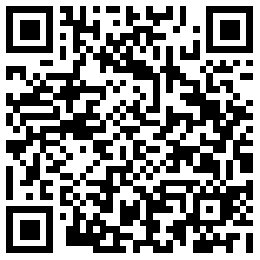

 Scan WeChat to give rewards
Scan WeChat to give rewards
 Scan Alipay and reward
Scan Alipay and reward


